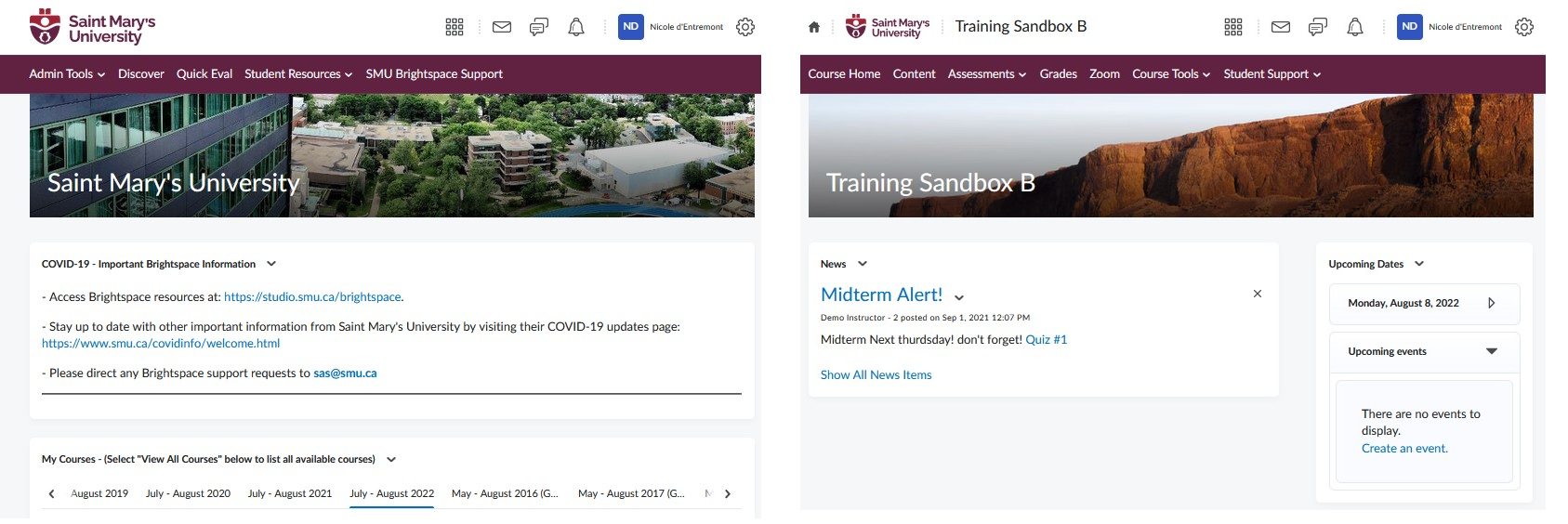The Saint Mary’s Brightspace homepage and default set-up for your course homepages are getting a refresh! On August 22, you will see a new layout on the Brightspace homepage and find some new widgets on both. These changes will not affect any work you have already done in your Fall courses.
Image on the Left shows the current Saint Mary’s Brightspace homepage. Image on the right shows the default course homepage.
What’s new on the Brightspace homepage – We are adding a few new widgets: Quick Eval (for instructors) and Work To Do (for students). With these new widgets, students and instructors will be able to keep track of work they have to do!
The Quick Eval widget shows a quick snapshot of outstanding Assignments and Quizzes that need your attention. You can quickly get to those submissions to grade and submit feedback to students from the widget. For more information on how to use Quick Eval, you can download our How-To Guide HERE.
With the Work To Do widget, students can see any outstanding and upcoming Quizzes, Assignments, and Discussion deadlines. By adding this widget to the Brightspace homepage, students will be able to get a snapshot of their upcoming deadlines for all their courses in one spot!
What’s new on the Course homepage – In addition to adding the Work To Do and Quick Eval widgets to the course homepages, we are introducing the Course Overview widget. This new widget is only visible to instructors and is part of the recently launched Brightspace Insights. As an instructor, you can see snapshot view of Course Access, Class Engagement, and other useful features. For more information on this widget, please visit our website HERE to view our Insights Instructor Guide and Top 10 Ideas on Learner Analytics.
Want to customize your course homepage? The SAS (Software & Application Support) can help you with that! We can create custom widgets for your course, like a Welcome to the Course widget and an Instructor Contact Info widget. We also have widgets like Slim Announcements that is a slimmed down version of the News tool. If you are interested in adding any of these widgets to your courses, contact us at SAS@smu.ca.