Self Assessments
The Self Assessments tool is a formative assessment tool that enables you to provide students with a series of questions and immediate feedback for responses. Question types available similar to quiz qustions, however, student responses are not graded, and self assessment questions do not have a points value or difficulty level indication. The omission of numeric evaluation enables students to make reflective learning and course material comprehension their main priorities during a self assessment.
To use the Self Assessments tool, go to:
-
Course Tools > Edit Course and click on Self Assessments, under the Assessments submenu.
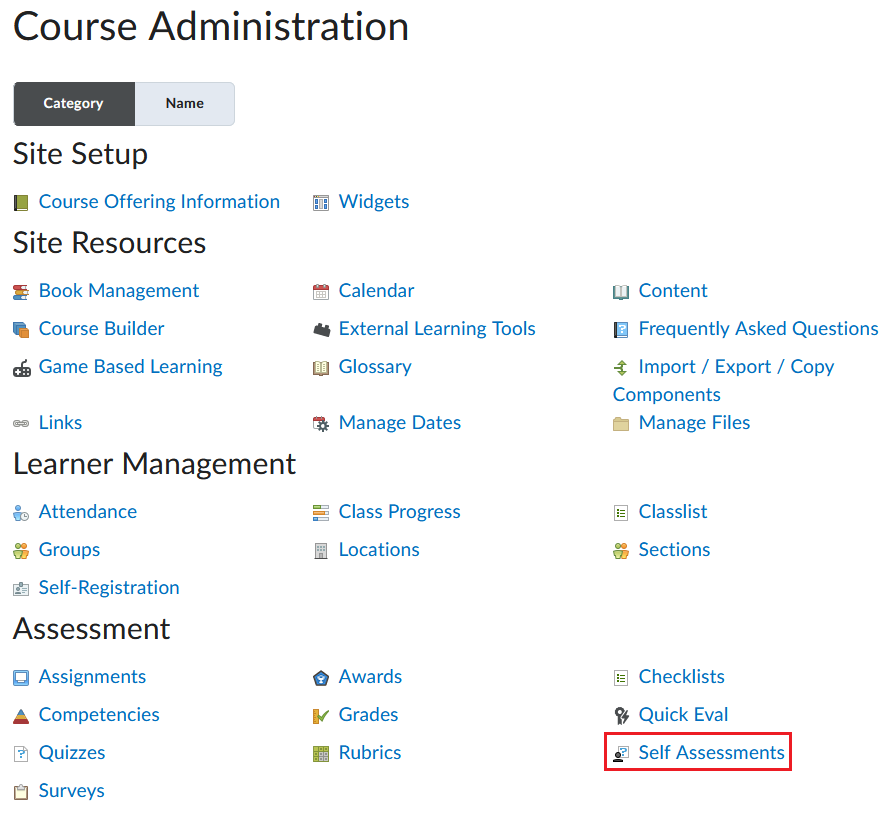
-
From the Manage Self Assessments page, click on the blue New Self Assessments button and then, give it a name and a category.
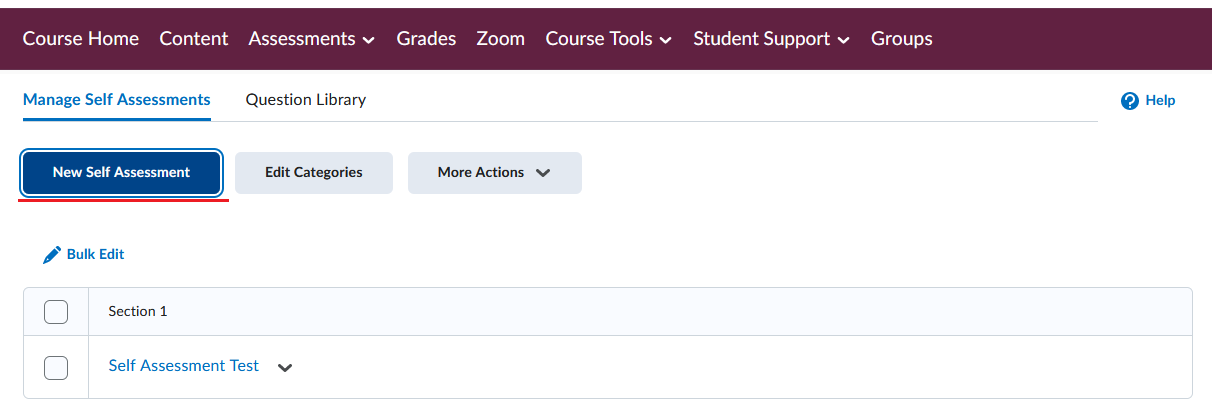
-
You have two ways of adding questions into the Self Assessments – directly adding them or importing them from an existing question library.
- To add questions directly, click on the Add/Edit Questions button then click on the blue New button and choose a question type. After adding your question, click on Save. Finally, click on the blue Done Editing Questions button on the top right.
-
To import questions, click on the Add/Edit Questions button, then click on Upload and then Browse Question Library .Select your questions from the question library and click on the blue Import. Finally, click on the blue Done Editing Questions button on the top right.
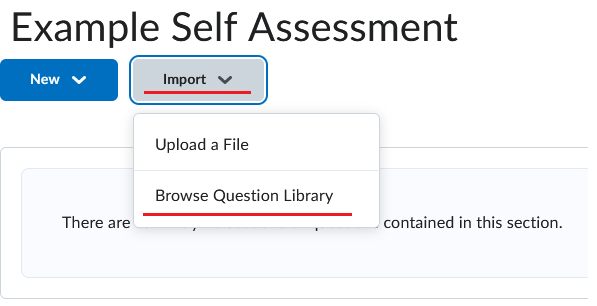
To delete a Self Assessment, from the Manage Self Assessments page, click on the More Actions button and choose Delete. Then, choose the specific Self Assessment you want to delete and click on the blue Delete Selected button. Choose Yes on the confirmation dialogue box to proceed with the deleting process.
Note: Each self assessment belongs to a single course and cannot be shared among other courses unless you copy your course material into another course.





























